| Course/Product Description |
| Title: | How To Use Excel Pivot Tables |
| SKU: | WC-1015378 |
| Date / Time: |
Recorded |
| Format: |
Webcast |
Description:
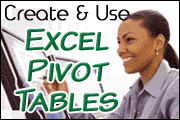
|
Pivot Tables are interactive tables in Excel that allow the user to group and summarize large amounts of data in a concise, tabular format for easier reporting and analysis.
One advantage of Pivot Tables is that they allow you to extract significance from a huge data dumps, or to rearrange, hide, or display different category fields within the Pivot Table to provide alternate views of the data.
In this training session, Excel expert David Ringstrom gets you up to speed fast, but also helps you avoid frustrating quirks and nuances of using Pivot Tables. By the end of this webcast you'll be able to transform data into a Pivot Table-ready format, and then instantly create reports by simply dragging and dropping fields with your mouse.
David will teach from Excel 2010, but for this presentation he provides handouts specific to Excel 2013, Excel 2010, Excel 2007, and Excel 2003. His detailed handouts with numbered steps ensure you'll be able to easily recreate what you see him demonstrate onscreen.
Covered Topics
By attending this training session, you will learn how to:- Transform ugly data into usable reports in just a few simple steps
- Quickly whip unwieldy data into the format required for pivot table analysis
- Disable the GETPIVOTDATA function if you don't need it for your analysis
- Learn the basics of pivot table creation
- Avoid frustration by understanding the nuances of pivot table formatting
- Dig deeper into the numbers by using the Report Filter command to create break-out tables
- Drill down into numbers with a double-click-or prevent users from being able to do so
- Quickly summarize complex data sets with Excel's Pivot Chart feature
- Simplify repetitive tasks by creating your own keyboard shortcuts
- Master the nuances of keeping your pivot table data correct and accurate
- Summarize information from Access databases and other sources
Level:
Intermediate
Format:
Group: Internet-based
Instructional Method:
Live webcast
NASBA Field of Study:
Specialized Knowledge and Applications (2 Hours)
Program Prerequisites:
None
Advance Preparation:
None
About Your Speaker:
David Ringstrom, CPA, is the Tech Editor-at-Large for AccountingWEB and Going Concern. David speaks at conferences nationally and presents dozens of webinars annually on Excel and other topics. He offers Excel training and consulting services nationwide, and has written numerous articles on spreadsheets.
Cannot Attend The Live Presentation?
This presentation is also available in a recorded format, in On-Demand version, as shown in the pricing options below. |
| About Webcasts / Audio Conferences / Podcasts: | Webcasts, audio conferences, and podcasts are presentations that you
attend via the Internet, phone, or mobile device at a specified date and time for "live" versions, or at your convenience for "recorded" and "On-Demand" versions. The live
versions are interactive, meaning that participants can ask questions in real time, plus are a very cost-effective form of training because 1) you receive fast, convenient learning without
any out-of-office time; 2) you can invite as many colleagues as you'd like to listen in on a single phone line; 3) you incur no travel expenses; and 4) you and your colleagues are back
at work immediately after the session ends! And though with recorded versions you do lose the ability to ask questions, you gain the ability to hear the presentation numerous
times and to share it with others in your office. Handout materials and the phone number for live presentations are made available to you prior to the event via email from the
presenter and from the "MyAccount" link on the menu bar. Copies of the presentations are included with recorded versions. |
| Licenses / Designations / Educational Credits: | PHR / SPHR Re-Certification Credits
SHRM Certification Credits |
| About The Provider: |
The Industry Calendar creates and sells webinars, audio conferences, and seminars for busy business professionals.
For over ten years we've done the work of listing the important, don't-miss events in one convenient location so you can quickly and easily learn about key training topics that keep you up-to-date on trends and best practices, all while helping to keep you in compliance with the various rules and regulations affecting your organization. |
| More Info: |
Contact Us For More Information |
|
| Share This: |
Share on Facebook
Share on Twitter
|