| Course/Product Description |
| Title: | How To Use Excel Dashboards |
| SKU: | WC-1015182 |
| Date / Time: |
Recorded |
| Format: |
Webcast |
Description:
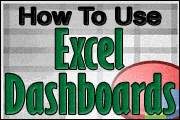
|
Feel overwhelmed by the amount of information crossing your desk?
One way to stem the tide is by way of Excel-based dashboards, which can aggregate content from numerous sources into a compact resource that allows you to assimilate mass amounts of information at once, but also quickly drill down into the details when needed.
In this presentation, Excel expert David Ringstrom, CPA shares with you a number of techniques that you can use to construct dashboard applications in Excel. David teaches from Excel 2010 in this presentation, but his course materials include alternate instructions for Excel 2013, 2007, and 2003 when needed. He also provides an example workbook that includes copies of the related PowerPoint slides on each worksheet.
Who Should Attend:
Practitioners tasked with summarizing large amounts of data in Microsoft Excel spreadsheets
Topics Covered:
This webinar will help you to master a variety of Excel features and worksheet functions that will help you use Excel far more effectively. By attending, you will gain the ability to:- Create set-and-forget spreadsheets that others can use to monitor financial results
- Use the From Text feature in Excel to establish persistent links to data files exported from your accounting software
- Discover how Microsoft Query allows you to create self-updating links to databases, spreadsheets, text files and other data sources
- Understand how to use the Slicers feature in Excel 2013 to streamline analyzing data within tables
- Discover the Sparklines feature in Excel 2010 and 2013, and how to replicate it in Excel 2007 and earlier
- Use Excel's Custom Views feature to show or hide multiple worksheets on demand
- Use the Group and Ungroup feature to expand or collapse
- Master the versatile SUMIF function
- Use the SUMIFS to sum value based on multiple criteria
- Compare the MIN, SMALL, MAX and LARGE functions
- See why the MATCH and INDEX combination is often superior to VLOOKUP or HLOOKUP
- Overcome annoyances in Excel 2013 by making simple adjustments to Excel's options
- Discover the new Recommended Pivot Tables feature in Excel 2013
- See the new Recommended Charts feature in Excel 2013, as well as user interface changes in Excel 2013 that make managing charts far easier
- Capitalize on new features in Excel 2013 that empower anyone to quickly analyze data
Level:
Intermediate
Format:
Group: Internet-based
NASBA Field of Study:
Specialized Knowledge and Applications (2 Hours)
Program Prerequisites:
None
Advance Preparation:
None
About Your Speaker
David Ringstrom, CPA, is the Tech Editor-at-Large for AccountingWEB and Going Concern. David speaks at conferences nationally and presents dozens of webinars annually on Excel and other topics. He offers Excel training and consulting services nationwide, and has written numerous articles on spreadsheets.
Other Excel Topics
This course is just one of several Excel training courses we offer as part of our “High Impact Excel” training line. Go to www.CPATrainingCenter.com/Excel-Training-For-Accountants.asp to see the full list of Excel training courses.
Cannot Attend The Live Presentation?
This presentation is also available in a recorded format, in On-Demand version, as shown in the pricing options below. |
| About Webcasts / Audio Conferences / Podcasts: | Webcasts, audio conferences, and podcasts are presentations that you
attend via the Internet, phone, or mobile device at a specified date and time for "live" versions, or at your convenience for "recorded" and "On-Demand" versions. The live
versions are interactive, meaning that participants can ask questions in real time, plus are a very cost-effective form of training because 1) you receive fast, convenient learning without
any out-of-office time; 2) you can invite as many colleagues as you'd like to listen in on a single phone line; 3) you incur no travel expenses; and 4) you and your colleagues are back
at work immediately after the session ends! And though with recorded versions you do lose the ability to ask questions, you gain the ability to hear the presentation numerous
times and to share it with others in your office. Handout materials and the phone number for live presentations are made available to you prior to the event via email from the
presenter and from the "MyAccount" link on the menu bar. Copies of the presentations are included with recorded versions. |
| About The Provider: |
The Industry Calendar creates and sells webinars, audio conferences, and seminars for busy business professionals.
For over ten years we've done the work of listing the important, don't-miss events in one convenient location so you can quickly and easily learn about key training topics that keep you up-to-date on trends and best practices, all while helping to keep you in compliance with the various rules and regulations affecting your organization. |
| More Info: |
Contact Us For More Information |
|
| Share This: |
Share on Facebook
Share on Twitter
|